- Регистрация
- 05.05.2008
- Сообщения
- 2 485
- Реакции
- 2 188
- Баллы
- 113
- Местоположение
- here and there
- Native language | Родной язык
- Other language
Bunifu / Dataviz
more info

Bunifu is the perfect framework for creating beautiful interfaces in C # and Visual Basic. Always creating professional UIs in every program and in any language and environment consumes much of the power of the programming team. It's hard to build an appropriate interface user, especially if you have high sensitivity. In addition, the discussion of user interface design is a specialized topic and it's not that a good programmer is necessarily a good designer.
This framework makes it much easier to design professional, beautiful, and modern interfaces. There are over 25 beautiful and eye-catching components in this collection that include controls, transitions and attractive animations. All controls and transitions are customizable. It's possible for the controls to change the default properties, so changing the appearance of the controls in this set is not difficult. In this series, the coding effort has been minimized to allow the programmer to concentrate more on code logic than designing the program controls, but with everywhere you need to modify and customize the controls, you will be able to achieve the goal with little time. .
Among the components of this collection are calendar controls, checkboxes, radio buttons, flip buttons with different styles, switches and switches on and off, load prompts, datagrid, color picker window and more. Dedagridr control in this package is highly customizable, you can change the color of the datagrams one by one, you have complete control over padding and text distance from the cells, the Dedagrid hydride styling is also easy. If you already have experience with other company controls, working with this suite will not be too time consuming. However, if you encounter a problem somewhere, you can learn how to use the component, by visiting the documentation, online guides, and codes.
Bunifu UI Controls List:

more info
You do not have permission to view link please Вход or Регистрация

Bunifu is the perfect framework for creating beautiful interfaces in C # and Visual Basic. Always creating professional UIs in every program and in any language and environment consumes much of the power of the programming team. It's hard to build an appropriate interface user, especially if you have high sensitivity. In addition, the discussion of user interface design is a specialized topic and it's not that a good programmer is necessarily a good designer.
This framework makes it much easier to design professional, beautiful, and modern interfaces. There are over 25 beautiful and eye-catching components in this collection that include controls, transitions and attractive animations. All controls and transitions are customizable. It's possible for the controls to change the default properties, so changing the appearance of the controls in this set is not difficult. In this series, the coding effort has been minimized to allow the programmer to concentrate more on code logic than designing the program controls, but with everywhere you need to modify and customize the controls, you will be able to achieve the goal with little time. .
Among the components of this collection are calendar controls, checkboxes, radio buttons, flip buttons with different styles, switches and switches on and off, load prompts, datagrid, color picker window and more. Dedagridr control in this package is highly customizable, you can change the color of the datagrams one by one, you have complete control over padding and text distance from the cells, the Dedagrid hydride styling is also easy. If you already have experience with other company controls, working with this suite will not be too time consuming. However, if you encounter a problem somewhere, you can learn how to use the component, by visiting the documentation, online guides, and codes.
Bunifu UI Controls List:
- How to Use DropDown Menu Control
- How to Use Bunifu Drag Control
- Bunifu Ellipse Component - Adds rounded corners to forms and controls
- BunifuCalendar
- BunifuCards
- BunifuCheckBox
- BunifuCircleProgressBar
- BunifuColorChooser
- BunifuFlatButton
- BunifugradientPanel
- BunifuImageButton
- BunifuIOSSwitch
- BunifuProgressBar
- How to use BunifuRange control
- How to use BunifuRating Control
- Datagrid
- How to use line buttons
- How to use BunifuMetroTextBox Control
- How to use BunifuMaterialTextBox Control
- How to use BunifuThinButton Control
- Animator is not found in the tool bar?
- Gauge control code example
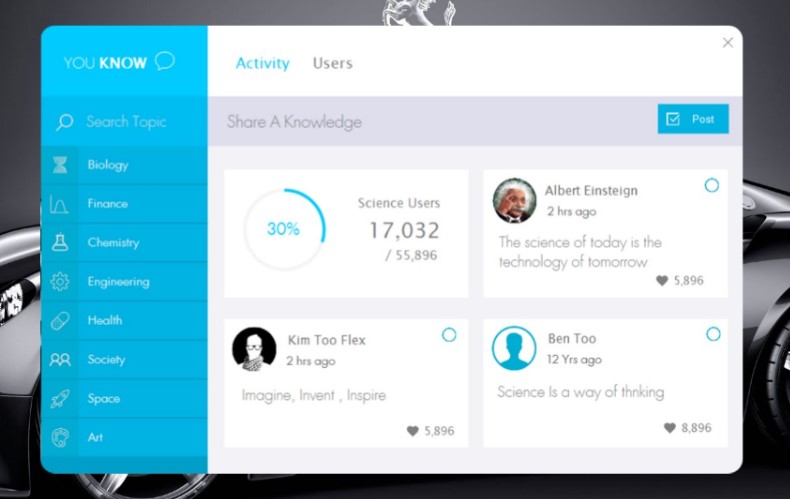
Для просмотра скрытого содержимого вы должны войти или зарегистрироваться.