- Регистрация
- 05.05.2008
- Сообщения
- 2 485
- Реакции
- 2 188
- Баллы
- 113
- Местоположение
- here and there
- Native language | Родной язык
- Other language
Supercharger Professional for Visual Studio
more info
more info
You do not have permission to view link please Вход or Регистрация
Supercharger is a super-superconfiguration to improve the coding experience in the Visual Studio environment. This extension has so much fun features that we had to use the word supractions. Before anything else, this product is affiliated with Roslyn, and only Visual Studio 2013, 2015, and 2017 versions can be installed and run. One of the most prominent features of this add-on is the excellent improvement in paging through different parts of the code. The plugin does this based on the Visual Studio CodeMap feature.
This feature will be featured in many solutions, projects, classes, methods, and other entities. All elements and entities in the code map are easily accessible to you. It also adds guidance lines to code blocks beyond the initial indentations of the code, which makes it easy to follow the end and end of methods and conditional blocks. Sometimes not leaving a curly bracket will take a lot of time to find the problem. Especially when dealing with asynchronous coding with parentheses and nesting charts. After installing this extension, the transparency is clearly indicated with the color of the charts and at the beginning of the code blocks, which is a suitable solution to these problems.
Supercharger colorizes the names of methods, classes, parameters, bulldozing of important parts, changing the appearance of regiens, etc., and will try to further increase readability of the code. The improved search tool of this product is literally a professional search engine and the default visitor search studio has nothing to say about it. The options in the search section are so extensive that it can be searched for complex scenarios. One of the cool features of this extension is the ability to make and italics like word processor software such as Word.
Improvements:

This feature will be featured in many solutions, projects, classes, methods, and other entities. All elements and entities in the code map are easily accessible to you. It also adds guidance lines to code blocks beyond the initial indentations of the code, which makes it easy to follow the end and end of methods and conditional blocks. Sometimes not leaving a curly bracket will take a lot of time to find the problem. Especially when dealing with asynchronous coding with parentheses and nesting charts. After installing this extension, the transparency is clearly indicated with the color of the charts and at the beginning of the code blocks, which is a suitable solution to these problems.
Supercharger colorizes the names of methods, classes, parameters, bulldozing of important parts, changing the appearance of regiens, etc., and will try to further increase readability of the code. The improved search tool of this product is literally a professional search engine and the default visitor search studio has nothing to say about it. The options in the search section are so extensive that it can be searched for complex scenarios. One of the cool features of this extension is the ability to make and italics like word processor software such as Word.
Improvements:
- The commentary has changed in its entirety, you can color the different words of the comment, underline it, line up some of the words, bulleting, even with color lines you can separate the different parts of the long commentary, this is a spelling mistake It also has the ability to spell your writings. Supercharger has many features and can not be explained in one or two paragraphs. We suggest that if you do a professional .NET coding, especially if you are doing large projects, install this plugin to clearly see your code experience improved.
- Note that Roslyn-based extensions will have a lot to do with the Visual Studio environment. So, for the fullest use of this product, use proper hardware so that its functionality, instead of increasing productivity, is not a boost to slow down your coding speed.
- Supercharger System Requirements
- Visual Studio 2013, 2015, and 2017
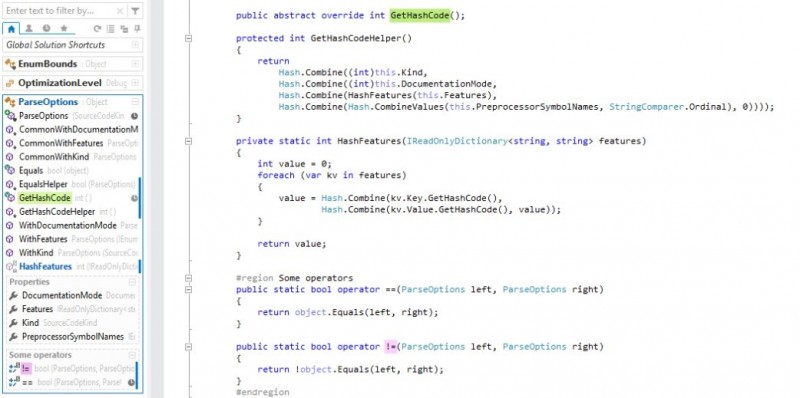
Для просмотра скрытого содержимого вы должны войти или зарегистрироваться.