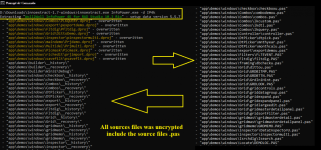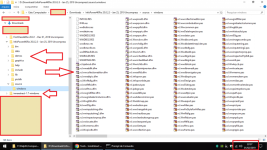Вы используете устаревший браузер. Этот и другие сайты могут отображаться в нем неправильно.
Необходимо обновить браузер или попробовать использовать другой.
Необходимо обновить браузер или попробовать использовать другой.
Tools/Utilities Утилиты для delphi / utilities for delphi
- Регистрация
- 05.05.2008
- Сообщения
- 2 485
- Реакции
- 2 188
- Баллы
- 113
- Местоположение
- here and there
- Native language | Родной язык
- Other language
you need just 1 message now, enjoy it!
EurekaLog v7.5.1
- GetIt Embarcadero v20180911 Rio
- Rad Studio XE10.2.3 Tokyo / Fixed
- UnOfficial version
Скрытое содержимое доступно для зарегистрированных пользователей!
- Регистрация
- 22.11.2008
- Сообщения
- 55
- Реакции
- 2
- Баллы
- 8
- Native language | Родной язык
- English
- Регистрация
- 05.05.2008
- Сообщения
- 2 485
- Реакции
- 2 188
- Баллы
- 113
- Местоположение
- here and there
- Native language | Родной язык
- Other language
possible error because compiling in another edition that not for CE Edition!...EurekaLogCore26.bpl"
how to solve it yah?
10.2.3 = 10.2.3
10.2.3 != 10.3
remember: CE have properties that not allow all suites to Arch/Enterprise editions works the same install!
for that it is for students or non-profissional use!
my TIP:
You can "add" the components from Arch/Enterprise editions in your CE Edition. How do it?
simple:
1) copy all files of suite necessary (pas, dcu, bpl, dcp, and all anothers to others platform like Android, iOS, etc...)
to same folders in your CE Edition (the folders structure is the same in 2 editions)
2) with all files copied, later just load your IDE CE edition and "add" DCL and any others necessary using COMPONENTS -> INSTALL PACKAGE as regular install.
( see in Arch/Enterprise the files bpl necessary to install in CE Edition) (nothing magic just verify what is necessary)
I did test with FIREDAC from XE10.2.3 Arch (pirate install just copy the files necessary, +/- 390mb) in Delphi Community Edition 10.2.3
and worked.
of course, you need test all functions for complete use!
some suites later install, do copy of runtime BPL to System32 (where stay 64bits files) and Wow64 (where stay 32bits files) folders in Win10 64bits... bad pratice!
i always move it to Public\...\Embarcadero (Bpl and Bpl\Win64) folders (bpl 32bits and 64bits folders of course) + DCP folder, then all components can find it in default place from Embarcadero.
mainly, TeeChart, FastReport, and some others company! (;(
Последнее редактирование:
- Регистрация
- 05.05.2008
- Сообщения
- 2 485
- Реакции
- 2 188
- Баллы
- 113
- Местоположение
- here and there
- Native language | Родной язык
- Other language
Aqua Data Studio v19.0.2 x32/x64
Для просмотра скрытого содержимого вы должны войти или зарегистрироваться.
- Регистрация
- 05.05.2008
- Сообщения
- 2 485
- Реакции
- 2 188
- Баллы
- 113
- Местоположение
- here and there
- Native language | Родной язык
- Other language
Navicat Premium v12.1.12 x32/x64
Для просмотра скрытого содержимого вы должны войти или зарегистрироваться.
- Регистрация
- 05.05.2008
- Сообщения
- 2 485
- Реакции
- 2 188
- Баллы
- 113
- Местоположение
- here and there
- Native language | Родной язык
- Other language
InnoExtract (extract files from Inno Setup distribution) - FREE TOOL
more info

A tool to unpack installers created by Inno Setup
Author:
License:
In addition to standard Inno Setup installers, innoextract also supports some modified Inno Setup variants including Martijn Laan's My Inno Setup Extensions 3.0.6.1 as well as
While developed on Linux, innoextract is meant to work with any C++03 to C++17 compiler, architecture and operating system supported by
2018-06-12
Works in many Operating Systems, like: MS Windows, MacOS, and many Linux distributions
Another (Windows-only) tool to extract Inno Setup files is
more info
You do not have permission to view link please Вход or Регистрация
A tool to unpack installers created by Inno Setup
-
You do not have permission to view link please Вход or Регистрация
-
You do not have permission to view link please Вход or Регистрация
-
You do not have permission to view link please Вход or Регистрация
-
You do not have permission to view link please Вход or Регистрация
-
You do not have permission to view link please Вход or Регистрация
You do not have permission to view link please Вход or Регистрация
is a tool to create installers for Microsoft Windows applications. innoextract allows to extract such installers under non-windows systems without running the actual installer using Wine. innoextract currently supports installers created by Inno Setup 1.2.10 to 5.6.1. (
You do not have permission to view link please Вход or Регистрация
)Author:
You do not have permission to view link please Вход or Регистрация
([email protected])License:
You do not have permission to view link please Вход or Регистрация
In addition to standard Inno Setup installers, innoextract also supports some modified Inno Setup variants including Martijn Laan's My Inno Setup Extensions 3.0.6.1 as well as
You do not have permission to view link please Вход or Регистрация
. innoextract is able to unpack
You do not have permission to view link please Вход or Регистрация
installers (to play with
You do not have permission to view link please Вход or Регистрация
),
You do not have permission to view link please Вход or Регистрация
(for use with
You do not have permission to view link please Вход or Регистрация
) as well as various other Inno Setup executables. See the
You do not have permission to view link please Вход or Регистрация
below.While developed on Linux, innoextract is meant to work with any C++03 to C++17 compiler, architecture and operating system supported by
You do not have permission to view link please Вход or Регистрация
,
You do not have permission to view link please Вход or Регистрация
,
You do not have permission to view link please Вход or Регистрация
and (optionally)
You do not have permission to view link please Вход or Регистрация
.
You do not have permission to view link please Вход or Регистрация
2018-06-12
- Added support for Inno Setup 5.6.0 installers
- Added support for new GOG installers with GOG Galaxy file parts
- Added support for encrypted installers
- Added --list-sizes and --list-checksums options to print file information
- Adde a --data-version (-V) option to check if an executable is an Inno Setup installer
- Fixed case-sensitivity in parent directory when creating subdirectories
- Fixed issues with names used to load .bin slice files
You do not have permission to view link please Вход or Регистрация
for more details.Works in many Operating Systems, like: MS Windows, MacOS, and many Linux distributions
MS Windows example:
- innoextract <<setupInnoOfYouApp.exe>> -d c:\dirTest\myAppUncompressed
- innoextract -help <--- for show all options
You do not have permission to view link please Вход or Регистрация
installers with a 2.x.x version number on the download page or in the filename use Inno Setup 5.5.0 and cannot be extracted by innoextract 1.2 and older. Older installers use Inno Setup 5.2.3 and usually have no version in the filename.
You do not have permission to view link please Вход or Регистрация
with version 2.1.x or higher use RAR archives (renamed to .bin) to store the game data. These files are not part of the Inno Setup installer. However, innoextract 1.5 or newer can extract them using the --gog option if either unrar or
You do not have permission to view link please Вход or Регистрация
is installed.
You do not have permission to view link please Вход or Регистрация
don't include the raw files directly but instead store them in GOG Galaxy format: split into small parts which are then individually compressed. These files are named after their MD5 hash and stored in the tmp directory, for example "tmp/ab/d7/abd72c0dddc45f2ce6098ce3a286066a". innoextract 1.7 or newer will automatically re-assemble these parts and extract the original files unless the --no-gog-galaxy option is used.
You do not have permission to view link please Вход or Регистрация
use .bin slice files larger than 2 GiB - extracting these requires innoextract 1.8 or newer on 32-bit platforms. Older versions failed with a "bad chunk magic" error.- There is no support for extracting individual components and limited support for filtering by name.
- Included scripts and checks are not executed.
- The mapping from Inno Setup constants like the application directory to subdirectories is hard-coded.
- Names for data slice/disk files in multi-file installers must follow the standard naming scheme.
You do not have permission to view link please Вход or Регистрация
on the issue tracker.Another (Windows-only) tool to extract Inno Setup files is
You do not have permission to view link please Вход or Регистрация
.-
You do not have permission to view link please Вход or Регистрация
-
You do not have permission to view link please Вход or Регистрация
-
You do not have permission to view link please Вход or Регистрация
-
You do not have permission to view link please Вход or Регистрация
-
You do not have permission to view link please Вход or Регистрация
-
You do not have permission to view link please Вход or Регистрация
-
You do not have permission to view link please Вход or Регистрация
-
You do not have permission to view link please Вход or Регистрация
-
You do not have permission to view link please Вход or Регистрация
-
You do not have permission to view link please Вход or Регистрация
-
You do not have permission to view link please Вход or Регистрация
-
You do not have permission to view link please Вход or Регистрация
-
You do not have permission to view link please Вход or Регистрация
-
You do not have permission to view link please Вход or Регистрацияuses innoextract as the backend
- Debian's
You do not have permission to view link please Вход or Регистрацияuses innoextract to extract the data for some games.
- the
You do not have permission to view link please Вход or Регистрацияuses innoextract to extract the data for some games.
-
You do not have permission to view link please Вход or Регистрацияuses innoextract in many PKGBUILD scripts
-
You do not have permission to view link please Вход or Регистрацияuses innoextract when installing from a GOG.com setup file
-
You do not have permission to view link please Вход or Регистрацияuses innoextract to extract GOG.com installers and Arx Fatalis patches
- The Linux version of the
You do not have permission to view link please Вход or Регистрацияuses innoextract in its GOG.com install script
- The
You do not have permission to view link please Вход or Регистрацияuses innoextract to extract data from the FreeSpace 2 GOG.com setup.
- The defunct
You do not have permission to view link please Вход or Регистрацияproject used innoextract to unpack GOG.com installers
- The Play on Linux/Mac project has
You do not have permission to view link please Вход or Регистрацияto extract installers using innoextract
-
You do not have permission to view link please Вход or Регистрация
-
You do not have permission to view link please Вход or Регистрация- alternative to innoextract for Windows
-
You do not have permission to view link please Вход or Регистрация- portable unpacking tool for Inno Setup installers, written in Perl
-
You do not have permission to view link please Вход or Регистрация- cracks password protected Inno Setup generated installers usingYou do not have permission to view link please Вход or Регистрация
-
You do not have permission to view link please Вход or Регистрация- unpacker for .cab files used in Microsoft installers
-
You do not have permission to view link please Вход or Регистрация- unpacker for .cab files used in InstallShield installers
CnWizards with Rio support (
You do not have permission to view link please Вход or Регистрация
)
You do not have permission to view link please Вход or Регистрация
223606
Member
- Регистрация
- 08.06.2004
- Сообщения
- 49
- Реакции
- 34
- Баллы
- 18
- Местоположение
- ЭлектроСталь
- Native language | Родной язык
- Русский
DMSoft DBConvert Suite
DBConvert Access->(FireBird, MySQL, SQLite, PostgreSQL, MSSQL, FoxPro)
DBConvert Access->(FireBird, MySQL, SQLite, PostgreSQL, MSSQL, FoxPro)
Для просмотра скрытого содержимого вы должны войти или зарегистрироваться.
Последнее редактирование модератором:
- Регистрация
- 05.05.2008
- Сообщения
- 2 485
- Реакции
- 2 188
- Баллы
- 113
- Местоположение
- here and there
- Native language | Родной язык
- Other language
Delphi Basics - Neil Moffatt 2002-2013 - CHM - good for all developers!
This web site provides help and reference for the fundamentals of the Delphi© language. It is gives an introduction to the Delphi Object Oriented Language for newcomers, and provides a ready reference for experience programmers.
It limits itself to a broad base of the language in order to keep things simple and manageable. The approach taken is to present the most useable basics of Delphi in as accessible a manner as possible.
The site currently provides access to over 400 Delphi language elements. These are a basic subset of what is called the Delphi Run Time Library (RTL). These can be accessed by various routes in the right hand pane of this page.
There are introductory tutorials on the features of the language on the left hand pane. These make extensive use of cross references to the RTL language elements.
Feel free to contact the author about any aspects of the site. Every effort will be made to respond to all emails received.
This program is offered on an asis basis.
No warranties are applicable to this offering. In any dispute, the Delphi Basics web site is the definitive source of the data presented here.
Hints and tips Some useful stuff for all developers

It limits itself to a broad base of the language in order to keep things simple and manageable. The approach taken is to present the most useable basics of Delphi in as accessible a manner as possible.
The site currently provides access to over 400 Delphi language elements. These are a basic subset of what is called the Delphi Run Time Library (RTL). These can be accessed by various routes in the right hand pane of this page.
There are introductory tutorials on the features of the language on the left hand pane. These make extensive use of cross references to the RTL language elements.
Feel free to contact the author about any aspects of the site. Every effort will be made to respond to all emails received.
This program is offered on an asis basis.
No warranties are applicable to this offering. In any dispute, the Delphi Basics web site is the definitive source of the data presented here.
Hints and tips Some useful stuff for all developers
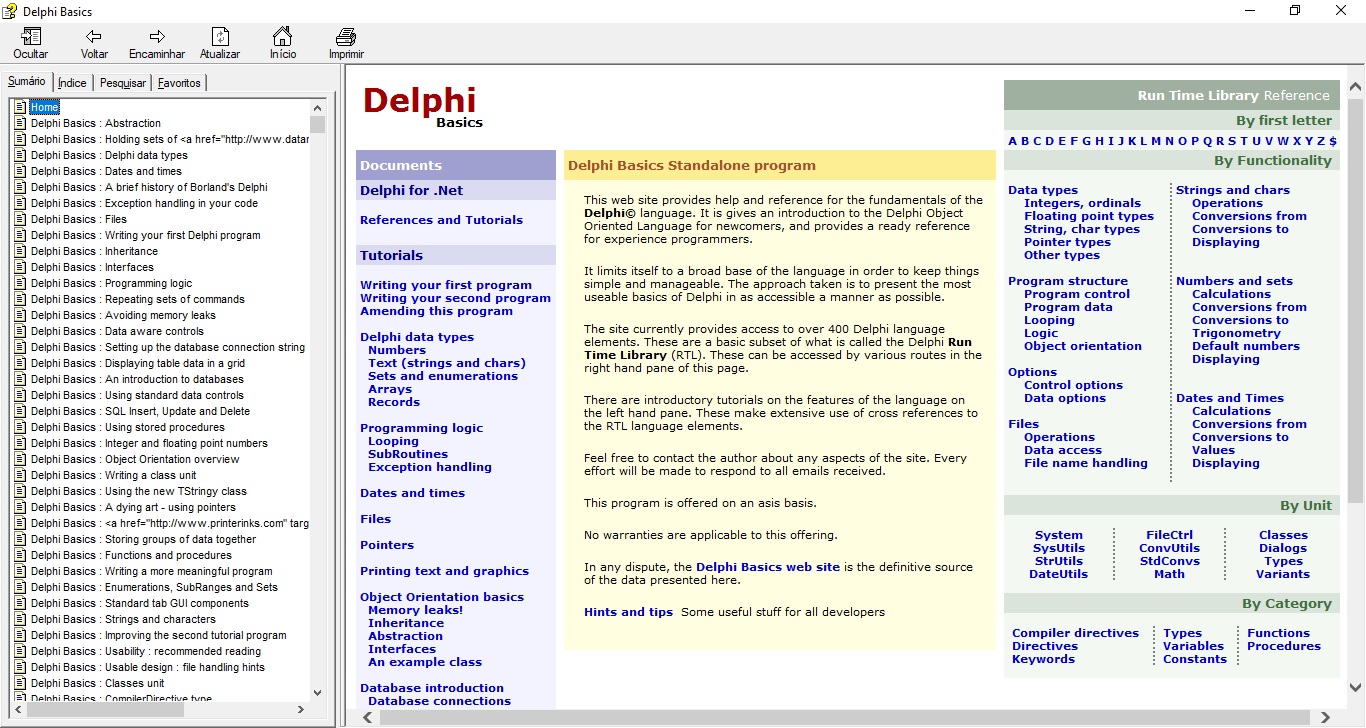
Для просмотра скрытого содержимого вы должны войти или зарегистрироваться.
You do not have permission to view link please Вход or Регистрация
-
You do not have permission to view link please Вход or Регистрация
750 glyphs as part of the Material Design
You do not have permission to view link please Вход or Регистрация
pack. The system icons contain icons commonly used across different apps, such as icons used for media playback, communication, content editing, connectivity, and so on. They're equally useful when building for the web, Android or iOS.
You do not have permission to view link please Вход or Регистрация
223606
Member
- Регистрация
- 08.06.2004
- Сообщения
- 49
- Реакции
- 34
- Баллы
- 18
- Местоположение
- ЭлектроСталь
- Native language | Родной язык
- Русский
JetBrains DataGrip
Meet DataGrip, our new database IDE that is tailored to suit the specific needs of professional SQL developers
Meet DataGrip, our new database IDE that is tailored to suit the specific needs of professional SQL developers
You do not have permission to view link please Вход or Регистрация
You do not have permission to view link please Вход or Регистрация
You do not have permission to view link please Вход or Регистрация
You do not have permission to view link please Вход or Регистрация
223606
Member
- Регистрация
- 08.06.2004
- Сообщения
- 49
- Реакции
- 34
- Баллы
- 18
- Местоположение
- ЭлектроСталь
- Native language | Родной язык
- Русский
DMSoft DBConvert Suite
DBConvert from FireBird and (Access, MySQL, MSSQL)
DMSoft DBSync Suite
DBSync Suite from FireBird and (Access, MySQL, MSSQL)
DBConvert from FireBird and (Access, MySQL, MSSQL)
Для просмотра скрытого содержимого вы должны войти или зарегистрироваться.
DMSoft DBSync Suite
DBSync Suite from FireBird and (Access, MySQL, MSSQL)
Для просмотра скрытого содержимого вы должны войти или зарегистрироваться.
Последнее редактирование модератором:
- Регистрация
- 05.05.2008
- Сообщения
- 2 485
- Реакции
- 2 188
- Баллы
- 113
- Местоположение
- here and there
- Native language | Родной язык
- Other language
Navicat Premium v12.1.16 (32/64)
Windows, MacOS, Linux
Windows, MacOS, Linux
Для просмотра скрытого содержимого вы должны войти или зарегистрироваться.
- Регистрация
- 05.05.2008
- Сообщения
- 2 485
- Реакции
- 2 188
- Баллы
- 113
- Местоположение
- here and there
- Native language | Родной язык
- Other language
SAP PowerDesigner for .NET Environment
16.6.6.4 SP06 x64 (and older)
more info

SAP PowerDesigner is a leading management software for data architecture and enterprise information architecture and enterprise architecture and data modeling. This software is able to interact with most programming environments such as .NET, Java, Eclipse, etc. SAP PowerDesigner software is primarily used to design and implement a database and you can fully control your database through it. You can also plot and model the ERD chart with the SAP PowerDesigner software.
Features of SAP PowerDesigner:
16.6.6.4 SP06 x64 (and older)
more info
You do not have permission to view link please Вход or Регистрация
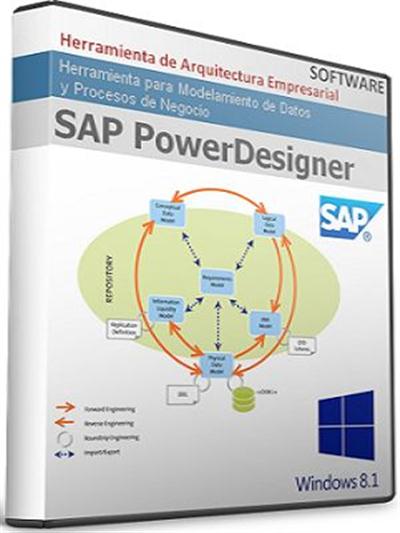
SAP PowerDesigner is a leading management software for data architecture and enterprise information architecture and enterprise architecture and data modeling. This software is able to interact with most programming environments such as .NET, Java, Eclipse, etc. SAP PowerDesigner software is primarily used to design and implement a database and you can fully control your database through it. You can also plot and model the ERD chart with the SAP PowerDesigner software.
Features of SAP PowerDesigner:
- Create 360 degree views of key assets
- Implement data in the best way with managing the flow of information between all its stages and business
- Capture, express management and share all levels of metadata
- Provide consistent information, time and space needed to improve decision making
- Implementing governance and accountability against key information assets and supporting compliance
- Ability to share and relocate information with high security
- Support for productivity and collaboration needs and transparency
- Leverage asset information to support business goals and strategies
- The previous name of this software is Sybase PowerDesigner.
- Microsoft Windows 7, 8, 8.1 or Microsoft Windows Server 2008 or 2012
- 1.5GHz processor
- 1GB of RAM (but the more the better with a graphical tool like PowerDesigner; most customers have 2GB or more).
- SVGA or higher-resolution graphics adapter and compatible color monitor (800 × 600)
- Up to 500MB for installation of all the core modules that make up the Enterprise Architect Edition.
Для просмотра скрытого содержимого вы должны войти или зарегистрироваться.
- Регистрация
- 05.05.2008
- Сообщения
- 2 485
- Реакции
- 2 188
- Баллы
- 113
- Местоположение
- here and there
- Native language | Родной язык
- Other language
SQLite Expert Profissional Edition
v5.2.2.238 up to v5.3.3.393 (32/64)
Big List...
more info
v5.2.2.238 up to v5.3.3.393 (32/64)
Big List...
more info
You do not have permission to view link please Вход or Регистрация
SQLite Expert is a powerful tool designed to develop a simple SQLite3 database.
The features of this software are designed to meet the needs of all users from writing simple SQL commands to complex database development.
The graphical interface of this program supports all SQLite features.
SQLite Expert software includes intuitive query builder, SQL editor with syntax highlighting and code completion, visual tables, sketch display and powerful import and export capabilities.
The main window of SQLite software allows you to view the entire connected database and run the SQL scripts using the SQL Builder tab.
In the left pane of the panel, all existing tables are displayed, so it's easy to rebuild fields, external keys, indexes without losing information.
Features SQLite Expert:
The features of this software are designed to meet the needs of all users from writing simple SQL commands to complex database development.
The graphical interface of this program supports all SQLite features.
SQLite Expert software includes intuitive query builder, SQL editor with syntax highlighting and code completion, visual tables, sketch display and powerful import and export capabilities.
The main window of SQLite software allows you to view the entire connected database and run the SQL scripts using the SQL Builder tab.
In the left pane of the panel, all existing tables are displayed, so it's easy to rebuild fields, external keys, indexes without losing information.
Features SQLite Expert:
- SQL complicated queries
- A powerful tool for analyzing SQL commands
- Advanced SQL Editor with Syntax Highlighting and Code Completion
- Intuitive editor for table columns, indexes, external keys, trigger, restrictions review
- Recover complex tables without losing data
- Any reconstruction operations on a nested transaction will be restored if any errors occur when the changes are made.
- Import data from ADO data sources, CSV files, SQL scripts or SQLite
- Export data to CSV file, SQL script, Excel or SQLite
- Copy the tables between the SQLite database using the drag / drop operations
- Edit the data in the grid using the editor
- Support for image editors in JPEG, PNG, BMP, GIF and ICO formats
- Visualize and modify BLOB fields using Hex Integrated Editor
- Unicode Full Support
- Windows 2000
- Windows XP
- Windows 2003
- Windows Vista
- Windows 7
- Windows 8
- Windows 10
Для просмотра скрытого содержимого вы должны войти или зарегистрироваться.
- Регистрация
- 05.05.2008
- Сообщения
- 2 485
- Реакции
- 2 188
- Баллы
- 113
- Местоположение
- here and there
- Native language | Родной язык
- Other language
....continuing!
SQLite Expert Profissional Edition
v5.2.2.238 up to v5.3.3.393 (32/64)
Big List...
SQLite Expert Profissional Edition
v5.2.2.238 up to v5.3.3.393 (32/64)
Big List...
Для просмотра скрытого содержимого вы должны войти или зарегистрироваться.
223606
Member
- Регистрация
- 08.06.2004
- Сообщения
- 49
- Реакции
- 34
- Баллы
- 18
- Местоположение
- ЭлектроСталь
- Native language | Родной язык
- Русский
Oxygen XML Editor 21.0 Build 2019022207 Windows/macOS
You do not have permission to view link please Вход or Регистрация
You do not have permission to view link please Вход or Регистрация
- Регистрация
- 05.05.2008
- Сообщения
- 2 485
- Реакции
- 2 188
- Баллы
- 113
- Местоположение
- here and there
- Native language | Родной язык
- Other language
AquaFold Aqua Data Studio
v19.0.2 (replacing ER/Studio )
more info

Aqua Data Studio is a very useful application for developers, managers and database analyzers. It does not matter if the database is the target of SQL, NOSQL, Oracle and .... The program provides tools that all three mentioned groups can use to use to increase productivity and speed up their work. You can analyze data in an integrated graphical environment.
Get a queue Write scripts, edit, and run multiple databases simultaneously. This program can show you the structure of the database graphically, which makes it easier to understand large databases. One of the strengths of this program is the ability to run a task simultaneously on multiple database engines.
For example, you define a task that runs concurrently on a local database such as sybase, multiple Oracle-based remote databases or cloud-based databases. Without using Aqua Data Studio, you need to go to each of these databases for specific tools that will significantly reduce your productivity.
Features of Aqua Data Studio:

v19.0.2 (replacing ER/Studio )
more info
You do not have permission to view link please Вход or Регистрация

Aqua Data Studio is a very useful application for developers, managers and database analyzers. It does not matter if the database is the target of SQL, NOSQL, Oracle and .... The program provides tools that all three mentioned groups can use to use to increase productivity and speed up their work. You can analyze data in an integrated graphical environment.
Get a queue Write scripts, edit, and run multiple databases simultaneously. This program can show you the structure of the database graphically, which makes it easier to understand large databases. One of the strengths of this program is the ability to run a task simultaneously on multiple database engines.
For example, you define a task that runs concurrently on a local database such as sybase, multiple Oracle-based remote databases or cloud-based databases. Without using Aqua Data Studio, you need to go to each of these databases for specific tools that will significantly reduce your productivity.
Features of Aqua Data Studio:
- Comprehensive IDE with lots of abilities
- Run SQL Query Types on Any Databases
- Create queries in a visual form without the need to write tables, databases, and other objects.
- Tools for debugging the database
- Ability to connect to SSH terminals and execute commands
- FluidSheel, a shell that combines standard SQL and standard UNIX commands
- The MongoShell tool for running JavaScript commands on Mongo databases
- Visual analysis and automated production of information dashboards
- Ability to edit and add data to queue tables
- Imports and exports data in a variety of Excel, CSV
- Database Objects Browser Visual
- Ability to compare database structures and their possible matching
- Creates ER Models from Operating Databases
- It has a built-in version control utility that can be linked to the source sub-version controls, CSV and gate
- And …
- Prerequisites for OS X 10.5.1 or higher Java 1.6
- PowerPC G3 or above || Intel Processor
- Minimum 256 MB of RAM
- Minimum 100 MB of Disk space
- Windows 2000 or above
- 1GHz x86 Processor or above (Intel / AMD)
- Minimum 256 MB of RAM
- Minimum 100 MB of Disk space
- 1GHz x86 Processor or above (Intel / AMD)
- Minimum 256 MB of RAM
- Minimum 100 MB of Disk space
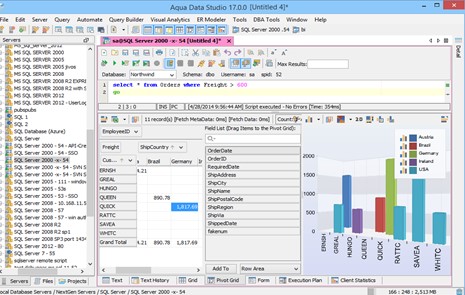
Для просмотра скрытого содержимого вы должны войти или зарегистрироваться.
223606
Member
- Регистрация
- 08.06.2004
- Сообщения
- 49
- Реакции
- 34
- Баллы
- 18
- Местоположение
- ЭлектроСталь
- Native language | Родной язык
- Русский
DbVisualizer Pro 10.0.18 Win/10.0.17 macOS
You do not have permission to view link please Вход or Регистрация
You do not have permission to view link please Вход or Регистрация
You do not have permission to view link please Вход or Регистрация
223606
Member
- Регистрация
- 08.06.2004
- Сообщения
- 49
- Реакции
- 34
- Баллы
- 18
- Местоположение
- ЭлектроСталь
- Native language | Родной язык
- Русский
Allround Automations PL/SQL Developer 13.0.2 x86/x64
You do not have permission to view link please Вход or Регистрация
You do not have permission to view link please Вход or Регистрация
223606
Member
- Регистрация
- 08.06.2004
- Сообщения
- 49
- Реакции
- 34
- Баллы
- 18
- Местоположение
- ЭлектроСталь
- Native language | Родной язык
- Русский
Sublime Text 3.2 Build 3200 Stable x86/x64/macOS
You do not have permission to view link please Вход or Регистрация
You do not have permission to view link please Вход or Регистрация
You do not have permission to view link please Вход or Регистрация
You do not have permission to view link please Вход or Регистрация
You do not have permission to view link please Вход or Регистрация
You do not have permission to view link please Вход or Регистрация
Скрытое содержимое доступно для зарегистрированных пользователей!
- Регистрация
- 05.05.2008
- Сообщения
- 2 485
- Реакции
- 2 188
- Баллы
- 113
- Местоположение
- here and there
- Native language | Родной язык
- Other language
Interbase DataPump
Open Source, Now!
Interbase DataPump allows you to pump data and migrate from any ADO/BDE/ODBC sources (such as dBase, Paradox, Access, MSSQL, Sybase, Oracle, DB2 etc) and native Interbase/Firebird databases into Interbase/Firebird databases easy, fast and painless with total control over the whole process.
You can generate SQL script to create Interbase/Firebird database based on your ADO/BDE/ODBC source. This tool will help you to migrate from Interbase 5.xx and older Interbase databases to the new Interbase 6.x/Firebird format. Easily can be used for generic update/replication. A "must have" utility for all Interbase/Firebird developers and administrators!
Open Source, Now!
You do not have permission to view link please Вход or Регистрация
Interbase DataPump allows you to pump data and migrate from any ADO/BDE/ODBC sources (such as dBase, Paradox, Access, MSSQL, Sybase, Oracle, DB2 etc) and native Interbase/Firebird databases into Interbase/Firebird databases easy, fast and painless with total control over the whole process.
You can generate SQL script to create Interbase/Firebird database based on your ADO/BDE/ODBC source. This tool will help you to migrate from Interbase 5.xx and older Interbase databases to the new Interbase 6.x/Firebird format. Easily can be used for generic update/replication. A "must have" utility for all Interbase/Firebird developers and administrators!
Для просмотра скрытого содержимого вы должны войти или зарегистрироваться.
223606
Member
- Регистрация
- 08.06.2004
- Сообщения
- 49
- Реакции
- 34
- Баллы
- 18
- Местоположение
- ЭлектроСталь
- Native language | Родной язык
- Русский
IDERA RapidSQL 17.0.2 x86/x64
The integrated development environment for IBM DB2, Microsoft SQL Server, MySQL, Oracle, PostgreSQL, Sybase and Teradata database systems. Rapid SQL is your fast path to higher productivity whether you're programming in SQL, PL/SQL, Transact-SQL or HTML.
Supported Database Platforms
Greenplum
IBM DB2 for z/OS 9 – 10.x and 11.x*
IBM DB2 LUW 9 – 10.x and 11.x*
Microsoft SQL Server 2008, 2012, 2014, 2016*, 2017*
MySQL 4.x, 5.x
Oracle 9i, 10g, 11g and 12c
PostgreSQL 9.3, 9.4, 9.5, 9.6.x
Sybase ASE 12.5-15.7, 16.0
Sybase IQ 12.7-15.4, 16.0
Supported Database Platforms
Greenplum
IBM DB2 for z/OS 9 – 10.x and 11.x*
IBM DB2 LUW 9 – 10.x and 11.x*
Microsoft SQL Server 2008, 2012, 2014, 2016*, 2017*
MySQL 4.x, 5.x
Oracle 9i, 10g, 11g and 12c
PostgreSQL 9.3, 9.4, 9.5, 9.6.x
Sybase ASE 12.5-15.7, 16.0
Sybase IQ 12.7-15.4, 16.0
You do not have permission to view link please Вход or Регистрация
You do not have permission to view link please Вход or Регистрация
Юридическое предупреждение
Уведомление об удалении DMCA применяется к месту физического размещения контента. В отношении контента, размещенного за пределами США юридически не обязаны соблюдать их. При желании вы можете добавить жалобу на публикацию.